Wiring diagrams
ER 60 and ER 100, Centro E, Centro-H
|
|
The fan starts up after switching on the room lighting (with switch S1). The fan also switches off after the room lighting has been turned off.
ER 100 with Main and Second room connection
The fan starts up after switching on the room lighting (with switch S1). The fan also switches off after the room lighting has been turned off.
ER 60 VZ, ER 60 VZ 15, ER 100 VZ, ER 100 VZ 15

| S1 = Switch On/Off (ON after approx. 50 seconds) ➀ = Main room ➁ = Second room |
Standard switching:
The fan starts up approximately 50 seconds after the room lighting is switched on. The fan has an overrun time of approximately 6 minutes after switching off. With VZ 15 units, the overrun time is approximately 15 minutes.
Switching option
The fan starts up approx. 50 seconds after switching on the room lighting (with switch S1 and S2).
The fan has an overrun time of approximately 6 minutes after switching off with switch S1. With VZ 15 units, the overrun time is approximately 15 minutes. In addition, the fan can be switched off with switch S2 independent of the room lighting.
ER 60 VZC, ER 100 VZC
The fan starts up after a start delay when the room lighting is switched on. This can be adjusted continuously from 0 - 150 seconds. Depending on the setting, the fan has an overrun time of between 1.5 and 24 minutes after switching off. The overrun time can be adjusted continuously from 1.5 to 24 minutes.
ER 100 VZ and ER 100 VZ 15 with main and second room connection
The fan starts up approx. 50 seconds after switching on the room lighting (with a switch). The fan has an overrun time of approximately 6 minutes after switching off with the last switch to have been used. With VZ 15 units, the overrun time is approximately 15 minutes.
ER 60 F, ER 100 F
|
|
Standard switching:
With light control. The ER 60 F and ER 100 F are designed for installation in windowless, dark rooms. The fan is switched on wirelessly through the brightness of the room lighting by a light control unit. The fan starts up after approximately 50 seconds. The lowest switch-on brightness is 30 lux or 50 lux if a spacing frame is used on the front of the cover. The fan has an overrun time of approximately 6 min. after the light is switched off. The room must be dark for the fan to switch itself off. Maximum lighting strength at the front of the cover is 0.3 lux.
Switching option
The fan can be switched off independently of the room lighting by an additional switch 2.
ER 60 H, ER 100 H
With humidity control. Once the fan insert has been installed, the unit regulates to the current room humidity (relative humidity). This humidity value is saved as the first reference value. The reference value does not have to be specified manually.
If the room humidity rises by 7 % within 2 minutes, the fan automatically switches to the nominal load level (60 or 100 m³/h). The unit continues to run at nominal load level until the stored reference value is undercut again.
If the humidity falls below the saved reference value, the overrun operation starts with an overrun time of 15 minutes (nominal load) If the humidity does not fall below the reference value within 60 minutes, the unit switches back into the operating status before the humidity control was activated. The current humidity value is saved as the new reference value.
If the relative humidity falls below the reference value during operation, the newly established reference value is saved.
ER ... H fans can optionally be operated by light switch. With "Light on" the fan starts at nominal load. Actuation via the light switch takes priority over the automatic humidity function. With “Light off”, the unit continues to run until the remaining overrun time (15 minutes) has passed. The automatic humidity function is then assigned maximum priority again and controls the unit.
Standard switching: Permanent base load operation
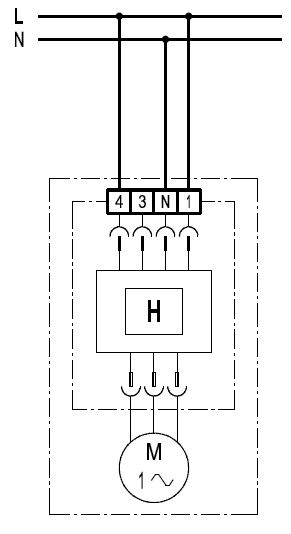
The fan is running in base load operation, humidity control is active. If the switch-on point is exceeded, the fan switches automatically over to full load mode. The fan switches automatically back to base load operation if the relative humidity falls below the switch-off point.
Switching option 1: Permanent base load operation with pre-defined overrun time

The fan is running in base load operation. Humidity control is active, see Standard Switching. Switch "S1" is used to switch manually to full load operation. After switching full load operation off with "S1", the fan continues in full load operation for an overrun time of 6 minutes. If after this time, the humidity as measured at the fan:
- is higher than the switch-off point, the fan continues to run in full load operation until the humidity drops below the switch-off point. Only then does the fan switch automatically back to base load operation.
- is lower than the switch-off point, the fan immediately switches automatically back to base load operation.
Switching option 2: Manual base load operation

The fan is switched manually to base load with switch “S1”. Humidity control is active, see Standard Switching. If, after being manually switched with switch "S1", the fan is in:
- full load operation, i.e. humidity is present, the fan continues to run until the humidity drops below the switch-off point. Only then does the fan switch off automatically.
- base load operation, the fan switches itself off automatically.
If switch S1 is open, the fan can start up automatically as a result of high room humidity.
Switching option 3: Manual full load operation with pre-defined overrun time.

The fan is switched manually to full load operation with switch "S1". Humidity control is active. After switching off with "S1", the fan continues in full load operation for an overrun time of 6 minutes. If after this time, the humidity as measured at the fan
- is higher than the switch-off point, the fan continues to run in full load operation until the humidity drops below the switch-off point. Only then does the fan switch off automatically.
- is lower than the switch-off point, the fan immediately switches itself off automatically.
If switch S1 is open, the fan can start up automatically as a result of high room humidity.
* With switch S2, the fan can also be switched off independently of the room lighting in the event of malfunctions caused by reverse polarity voltages, for example.
ER 60 G, ER 100 G

The ER 60 G and/or the ER 100 G can be operated in base or full load operation as required.
S1 Switch for base load operation: Continuous operation at a lower speed with lower air volume.
S2 Switch for full load operation and room lighting: When the room is being used, the unit can be switched to high speed with full volumetric flow.
ER 60 GVZ, ER 100 GVZ

Standard switching:
Fan always runs at base load. When the room is in use (S1=On), the fan switches automatically to full load after approx. 50 seconds.
Switching option
When the room is in use (S1=On), the fan switches automatically to full load after approx. 50 seconds. Base load operation can be switched off manually with switch S2.
ER 60 I, ER 100 I

Interval switching automatically controls the switching-on of the fan after the defined interval time, if the fan has not been switched on during this time. The interval times can be set to between 1 and 15 hours. The switch-on time is 10 minutes.
In the case of manual switch-on, the start delay is approx. 50 seconds and the overrun time is 10 minutes. The interval function can be switched off.
Standard switching:
The fan starts up approximately 50 seconds after the room lighting is switched on. The fan has an overrun time of approximately 10 minutes after switching off.
Switching option
The fan starts up approx. 50 seconds after switching on the room lighting (with switch S1 and S2).
ER 100 RC

The fan can be switched on and gradually upshifted using a radio switch.
Use with RLS RC
Depending on the RLS RC setting, the fans adopt defined operating statuses.
If using an additional radio switch, the operating stage selected by this switch is active for 30 minutes.
Then the operating stage selected by the RLS RC is adopted. The base load is permanently activated in the factory using a DIP switch.



 The humidity variant must not be deactivated using a switch on terminal 1 and/or terminal N.
The humidity variant must not be deactivated using a switch on terminal 1 and/or terminal N.